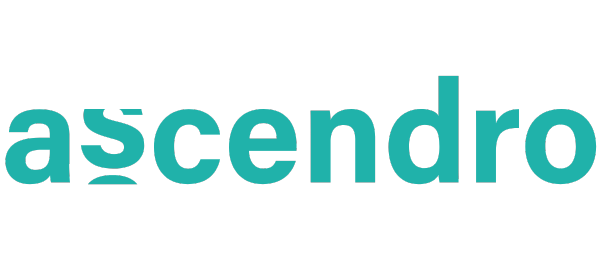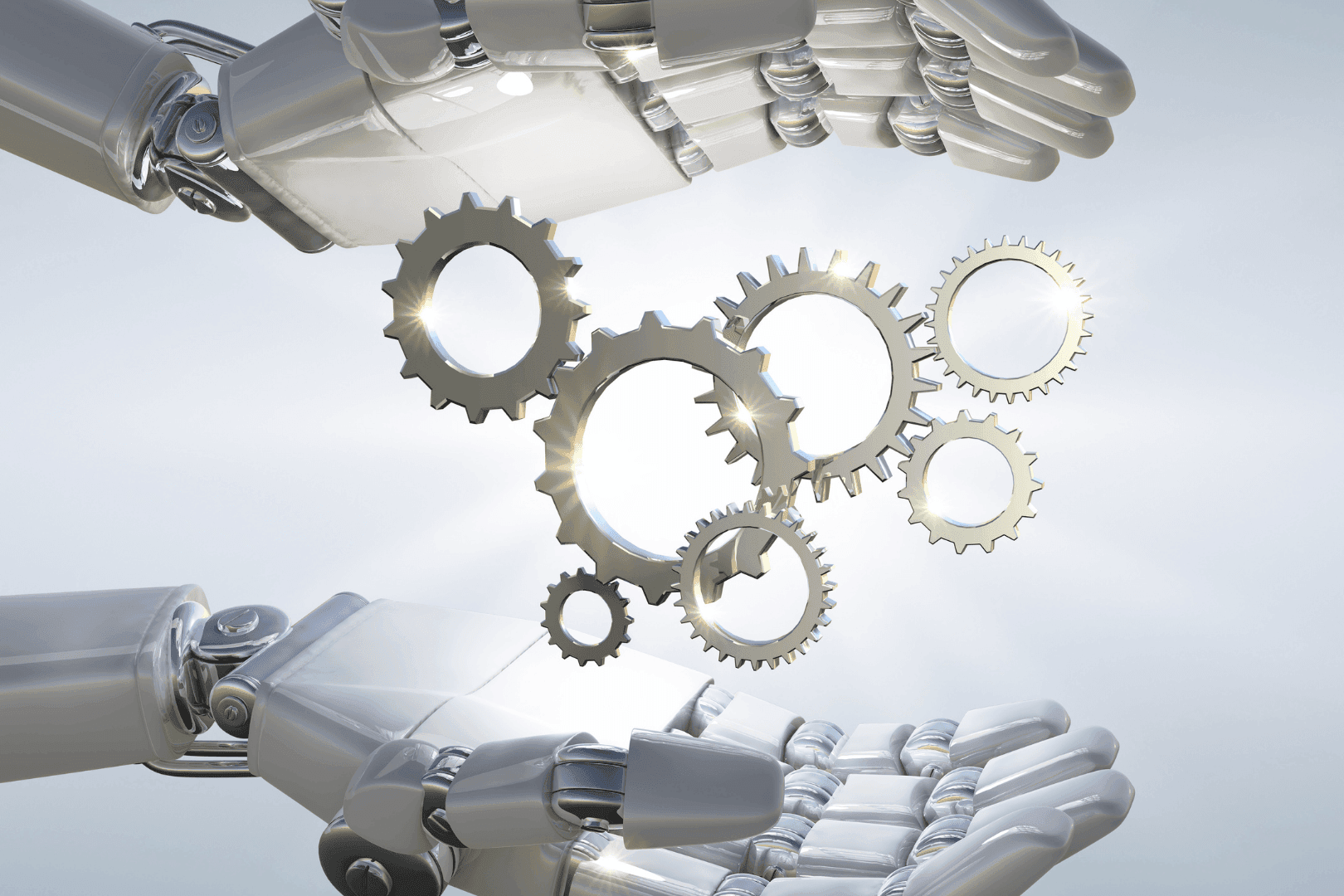If you’re a productivity enthusiast using Todoist, you probably have a growing list of tasks to manage. Prioritizing those tasks can be tricky, especially when you’re dealing with multiple projects or goals. That’s why we created Todoist ICE Scoring, an open-source tool that simplifies task prioritization by automatically calculating ICE scores and updating your Todoist tasks accordingly.
What is Todoist ICE Scoring?
Todoist ICE Scoring is a Node.js-based tool that integrates with the Todoist API to calculate the ICE score for each task based on three key criteria: Impact, Confidence, and Ease. Once the score is calculated, the tool updates the task title with the ICE score, helping you easily prioritize your tasks.
Whether you’re working on a complex project or just managing everyday tasks, this tool ensures that the most impactful, easy, and confident tasks are at the top of your list.
How does it work?
The core idea behind Todoist ICE Scoring is to automate the prioritization process based on your input:
- Fetch Todoist Tasks
The tool fetches tasks from Todoist using a specific filter. You can define the filter to grab tasks labeled with ICE-related tags. - Calculate ICE Score
For each task, the tool looks at three labels. Using these values, the ICE score is calculated as: ICE Score = (Impact * Confidence * Ease) / 10
Impact (I): How much impact completing the task will have.
Confidence (C): How confident you are about completing the task.
Ease (E): How easy the task is to complete. - Update the Task Title
The calculated score is prepended to the task title in Todoist, making it easy to see the priority at a glance. - Deployable with Docker
Deploying the tool is straightforward, thanks to Docker support. Just configure a few environment variables, and you’re good to go! - Webhook-Triggered
You can trigger the ICE scoring process via a simple webhook, making it easy to integrate into your existing automation workflows.
Key Features
Here’s why Todoist ICE Scoring can be a game-changer for your task management:
- Automatic ICE Scoring: No need to calculate scores manually. Just label your tasks, and the tool will handle the rest.
- Custom Filters: You can fetch tasks from Todoist based on a custom filter, ensuring you only prioritize the tasks that matter most.
- Flexible Scoring Labels: Use labels like Impact-1 to Impact-10, or short labels like I-1 to make the tool fit your workflow.
- Easy Docker Deployment: Deploy the entire application via Docker using a few environment variables, making it scalable and portable.
- Webhook Integration: Trigger the scoring and task updates with a simple POST request, allowing integration with other systems or automation tools like Zapier.
Wrapping Up
Todoist ICE Scoring is a simple yet powerful tool that brings automation to your task prioritization process in Todoist. By leveraging the ICE method, you can ensure that your most valuable tasks rise to the top of your list, saving you time and boosting productivity.
Whether you’re a solo user or managing tasks for a team, this tool can easily integrate into your workflow and help you focus on what truly matters. Ready to try it out? Head over to the GitHub repository and get started today!
As a dedicated software development team with expertise in nearshore software development, software development outsourcing, IT staff augmentation and many more, we specialize in providing innovative solutions across industries, from custom manufacturing software development to business process optimization, ensuring that our clients remain competitive and efficient in their operations. Check out our software development projects here.
Dedicated to client satisfaction
Related Posts
August 25, 2025
How to replace spreadsheets with solution-oriented automations through low-code
Replace fragile spreadsheets with secure, role-based low-code apps. Get a…
June 3, 2025
Custom manufacturing software. Solving real problems with smart, secure solutions
Discover how we build custom manufacturing software that helps solve complex…
November 11, 2024
From Greenshot to Redmine: Instantly Upload Screenshots with GreenshotRedmineUploader
With GreenshotRedmineUploader, uploading screenshots to Redmine has never been…